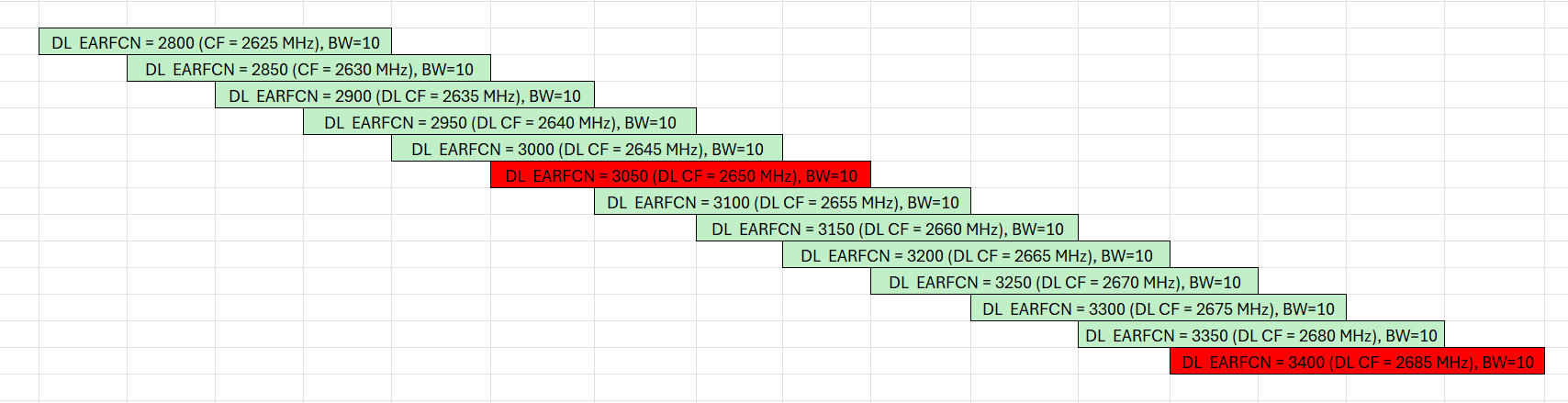do you see the same problem with your setup using EARFCN 3000?
i use real network, cannot control this part
is there anyway to confirm that WP7609 is working with EARFCN 3000/20MHz?
Are you using cmw500 to test right now?
i am testing with real BTS
Can you test with cmw500 in lab?
yes, we have both cmw500 and real BTS
You can try that setting in cmw500
both are not working with EARFCN 3000/20MHz
Does your BTS with EARFCN 3000/20MHz work with a cell phone?
it should work. we will give it a try
We tested with Nighthawk M1 and it works well with that frequency
I have just tested with three different network operator here:
//hkcsl network
ati3
Manufacturer: Sierra Wireless, Incorporated
Model: WP7609
Revision: SWI9X07Y_02.37.06.05 b15b59 jenkins 2022/09/27 07:54:33
IMEI: 359782080112345
IMEI SV: 18
FSN: WA803370012345
+GCAP: +CGSM
OK
at!gstatus?
!GSTATUS:
Current Time: 33 Temperature: 35
Modem Mitigate Level: 0 ModemProc Mitigate Level: 0
Reset Counter: 1 Mode: ONLINE
System mode: LTE PS state: Not attached
IMS reg state: NOT REGISTERED IMS mode: Normal
IMS Srv State: NO SMS,NO VoIP
LTE band: B7 LTE bw: 20 MHz
LTE Rx chan: 3349 LTE Tx chan: 21349
LTE CA state: INACTIVE
EMM state: Registered Normal Service
RRC state: RRC Connected
PCC RxM RSSI: -65 RSRP (dBm): -96
PCC RxD RSSI: -90 RSRP (dBm): -129
Tx Power: 14 TAC: 0652 (1618)
RSRQ (dB): -11 Cell ID: 01A13221 (27341345)
SINR (dB): 9.6
OK
+WDSI: 0
at!uims?
!UIMS: 0
OK
at+cgdcont?
+CGDCONT: 1,"IP","hkcsl","0.0.0.0",0,0,0,0
+CGDCONT: 2,"IP","hkcsl","0.0.0.0",0,0,0,0
+CGDCONT: 3,"IPV4V6","sos","0.0.0.0.0.0.0.0.0.0.0.0.0.0.0.0",0,0,0,1
+CGDCONT: 4,"IPV4V6","xcap","0.0.0.0.0.0.0.0.0.0.0.0.0.0.0.0",0,0,0,0
OK
************************
//CMHK network
at!gstatus?
!GSTATUS:
Current Time: 494 Temperature: 41
Modem Mitigate Level: 0 ModemProc Mitigate Level: 0
Reset Counter: 1 Mode: ONLINE
System mode: LTE PS state: Attached
IMS reg state: NOT REGISTERED IMS mode: Normal
IMS Srv State: NO SMS,NO VoIP
LTE band: B7 LTE bw: 20 MHz
LTE Rx chan: 2850 LTE Tx chan: 20850
LTE CA state: INACTIVE
EMM state: Registered Normal Service
RRC state: RRC Connected
PCC RxM RSSI: -62 RSRP (dBm): -97
PCC RxD RSSI: -90 RSRP (dBm): -134
Tx Power: -- TAC: 9F62 (40802)
RSRQ (dB): -14 Cell ID: 0188A953 (25733459)
SINR (dB): -8.8
OK
at+cgdcont?
+CGDCONT: 1,"IP","CMHK","0.0.0.0",0,0,0,0
+CGDCONT: 2,"IP","hkcsl","0.0.0.0",0,0,0,0
+CGDCONT: 3,"IPV4V6","sos","0.0.0.0.0.0.0.0.0.0.0.0.0.0.0.0",0,0,0,1
+CGDCONT: 4,"IPV4V6","xcap","0.0.0.0.0.0.0.0.0.0.0.0.0.0.0.0",0,0,0,0
OK
************************
//smartone network
at+cgdcont?
+CGDCONT: 1,"IP","internet","0.0.0.0",0,0,0,0
+CGDCONT: 2,"IP","hkcsl","0.0.0.0",0,0,0,0
+CGDCONT: 3,"IPV4V6","sos","0.0.0.0.0.0.0.0.0.0.0.0.0.0.0.0",0,0,0,1
+CGDCONT: 4,"IPV4V6","xcap","0.0.0.0.0.0.0.0.0.0.0.0.0.0.0.0",0,0,0,0
OK
at!gstatus?
!GSTATUS:
Current Time: 101 Temperature: 37
Modem Mitigate Level: 0 ModemProc Mitigate Level: 0
Reset Counter: 1 Mode: ONLINE
System mode: LTE PS state: Attached
IMS reg state: NOT REGISTERED IMS mode: Normal
IMS Srv State: NO SMS,NO VoIP
LTE band: B7 LTE bw: 10 MHz
LTE Rx chan: 3000 LTE Tx chan: 21000
LTE CA state: INACTIVE
EMM state: Registered Normal Service
RRC state: RRC Connected
PCC RxM RSSI: -58 RSRP (dBm): -89
PCC RxD RSSI: -96 RSRP (dBm): -135
Tx Power: -- TAC: 2775 (10101)
RSRQ (dB): -14 Cell ID: 016E8A17 (24021527)
SINR (dB): 7.0
OK
All can register LTE B7 network.
but the one registered to EARCFN 3000 is only having bandwidth 10MHz.
You might consider to use this setting.
BTW, can you also try EARCFN 3349 with 20MHz with your setup?
I want to see if there is different result compared to my result with real network.
what you have about EARCFN is inline with out tests:
EARNCFN 3000 is working fine with 10 MHz. We will test EARNCFN 3349 and let you know.
Thanks
We tested with EARFCN 3349/20MHz and it does not work. Do you know why EARFCN 3000 does not work with 20 MHz?
Then no idea why real network can work
No, i have no idea, probably you need to contact distributor
Btw, why don’t you just use r16.0.1?
i got the wrong info from tester about 16.0.1. even with 16.0.1 it does not work. Regarding to earnfcn 3349/20, the UE does see the network but could not attach
!GSTATUS:
Current Time: 239523 Temperature: 27
Modem Mitigate Level: 0 ModemProc Mitigate Level: 0
Reset Counter: 1 Mode: ONLINE
System mode: LTE PS state: Not attached
IMS reg state: NOT REGISTERED IMS mode: Normal
IMS Srv State: NO SMS,NO VoIP
LTE band: B7 LTE bw: 20 MHz
LTE Rx chan: 3349 LTE Tx chan: 21349
LTE CA state: INACTIVE
EMM state: Deregistered Attaching
RRC state: RRC Idle
PCC RxM RSSI: -58 RSRP (dBm): -85
PCC RxD RSSI: -45 RSRP (dBm): -71
Tx Power: – TAC: 0708 (1800)
RSRQ (dB): -6 Cell ID: 00000101 (257)
SINR (dB): 27.8
I still think there is something wrong with the equipment setting as there is no problem with real network on 3349/20…
is there a way to know what in the carrier configuration? My version is:
root@swi-mdm9x28-wp:~# cm info
. . .
PRI Part Number (PN): 9909405
PRI Revision: 001.002
Carrier PRI Name: GENERIC
Carrier PRI Revision: 002.121_002
We do not have distributor. We buy modems directly from SW, thru digikey or Mouser